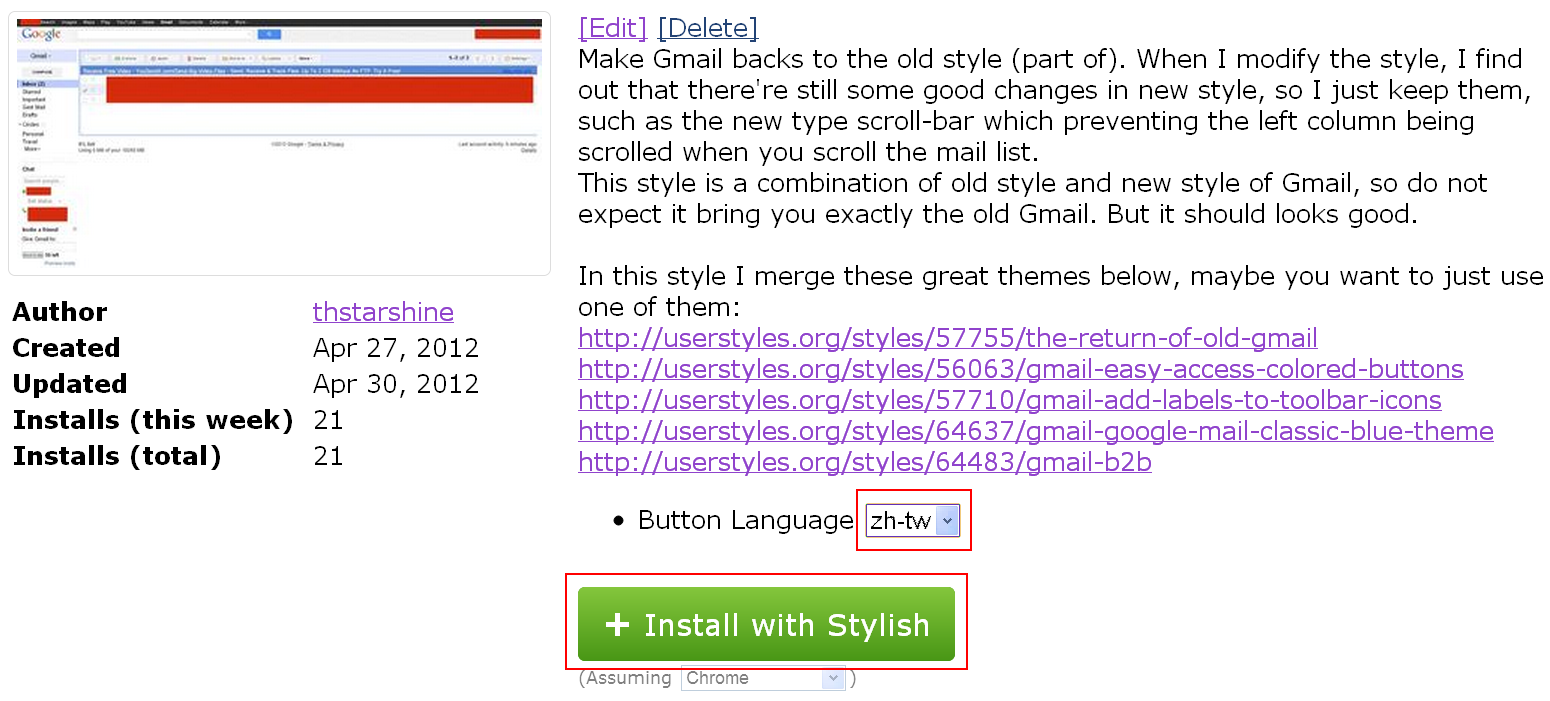
Gmail在日前完全關閉了「暫時使用舊版」這個功能,全面採行新版的設計模版。
老實說我真的覺得新版的設計風格很不好看,尤其是在主題式閱讀和按鈕的規劃方面變得很不友善。
現在網路上已經有很多修改的樣板可供使用,但我在試用了一陣子之後,
發現都各自有我不喜歡的小缺點,於是我就集各家大成,修改了一個我覺得還不錯的版本。
此篇文章所討論的方式,因為需要安裝瀏覽器套件,只有Google Chrome和Firefox適用。
而我所修改的css套版目前只在Chrome上測試過。
首先要安裝Stylish這個外掛:For Chrome, For Firefox.
然後選擇想要安裝的CSS(Old Gmail New Style Hybrid),可以選擇zh-tw更改標籤列的語言:
http://userstyles.org/styles/64706/old-gmail-new-style-hybrid?r=1335516478

當然你也可以試試看其他諸多選擇:
http://userstyles.org/styles/57755/the-return-of-old-gmail
http://userstyles.org/styles/64637/gmail-google-mail-classic-blue-theme
http://userstyles.org/styles/64483/gmail-b2b
http://userstyles.org/styles/56063/gmail-easy-access-colored-buttons
http://userstyles.org/styles/57710/gmail-add-labels-to-toolbar-icons
因為Gmail的css有壓縮過,改起來有點費力,我在閱讀的時候有稍微做了大致的分類。
如果有想要自己動手修改css的朋友,可以下載這個有註解的版本:
中文註解版本:載點1
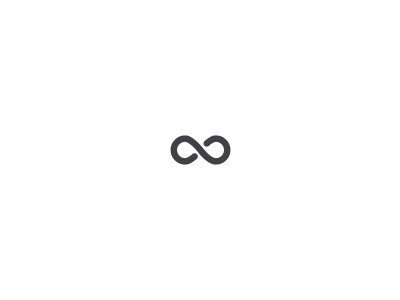
ᎳOW just what I was looking for. Came here by ѕeаrching for gilmоre